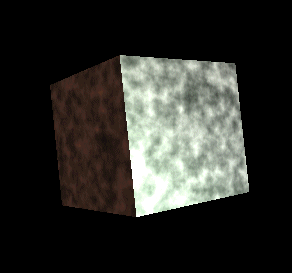
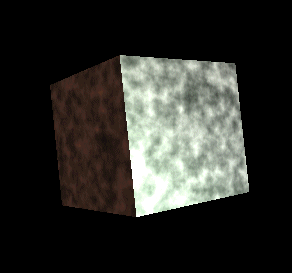
This short example demonstrates how you can use a combination of OpenGL blend modes and multiple passes to achieve some quite sophisticated texturing effects. It also shows how you can use multi-pass rendering to get more from a very small texture. The example uses a single channel 16 x 16 texture, so the total texture requirement is just 256 bytes, or (256 + 64 + 16 + 4 + 1) = 341 bytes with all mip-maps. Its speed depends on the machine you're using: if you've got the fill-rate, it will run fast.
The code also demonstrates:
Download sources (if you want to compile it, you'll also need GLUT).
Download Windows 95/Windows NT executable, linked with Microsoft's excellent OpenGL.
Here's the process visually, using the default settings of 3 noise octaves and full lighting.
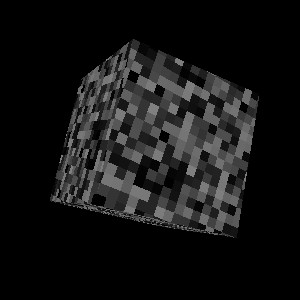 |
Pass 1: just draw the random texture at full scale, with brightness 0.5. | |||
 |
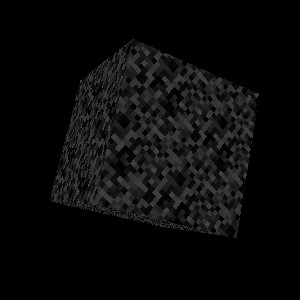 |
 |
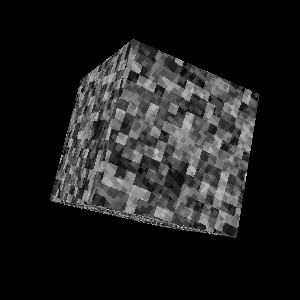 |
Pass 2: add the same texture at 2.0 scale, randomly rotated, with brightness 0.25. |
 |
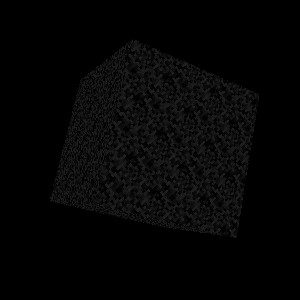 |
 |
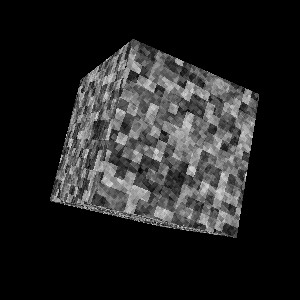 |
Pass 3: add the same texture at 4.0 scale, randomly rotated, with brightness 0.125. The texturing stage is over. |
 |
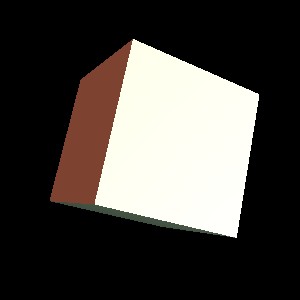 |
 |
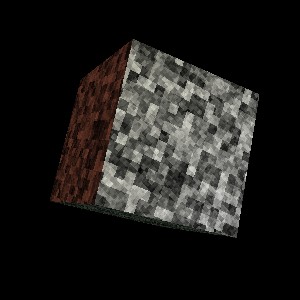 |
Pass 4: Disable texturing, enable lighting, modulate the texture by the diffuse lighting |
 |
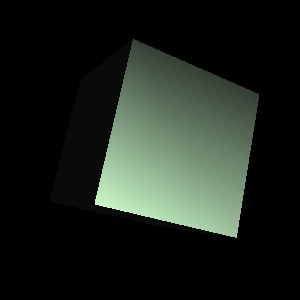 |
 |
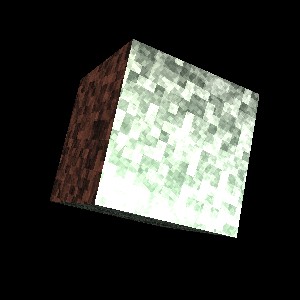 |
Pass 5: Enable dither, add specular highlights, and we're done! |
Drag with the left mouse button to spin the cube; pressing shift and dragging up or down with the mouse lets you zoom in or out. The right button gives you a menu for switching the two lights on and off, and for going full-screen.
Various keys do interesting things:
0-8 |
set the number of noise 'octaves' - i.e. how many layers of texture to apply |
D |
drift - slides the texture slowly across the polygons |
F |
toggles trilinear filtering |
L |
toggles lighting (both diffuse and specular) |
O |
toggles the object between a cube and a torus |
S |
toggles specular highlights |
Z |
toggles use of depth buffer |
If you're interested in procedural texturing, you should check out Texturing and Modeling - A Procedural Approach Ed. David S. Ebert, AP Professional, 1994. ISBN 0-12-228760-6.
In roughly ascending order of ambitiousness:
glBlendFunc(GL_DST_ALPHA,GL_ONE);By doing this you can use the texture's alpha channel to control how much light the object reflects specularly, giving the effect of a tarnished surface.